
 |
share |
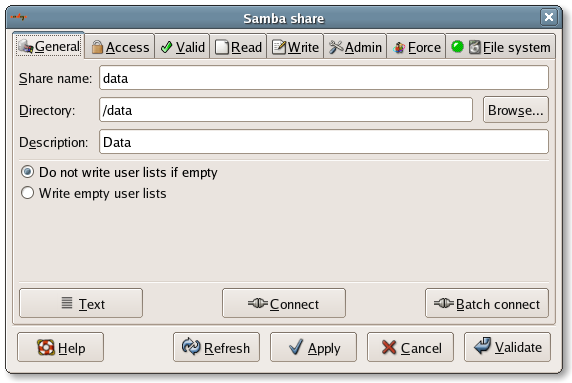 |
This module controls a share's parameters. These override those defined in the global section. The empty user or group lists can either be ignored or written as empty lists. Note that when the parameters match those in the global parmeters, they will appear undefined on refresh. The Text button offers a text view of the share's definition with the section that is going to appear in smb.conf and the ownership and permission commands that are to be applied to the file system. The Connect button offers to test a user's connection to the share. The Batch connect offers to test the connection, read and write permissions of a number of users. It uses a file with a user:password pair per line. To test the read permission a __sadms__ file must be present at the root of the share, with the proper file system read persmissions. To use the module independently, use the sadms-share <sharename> command line. |
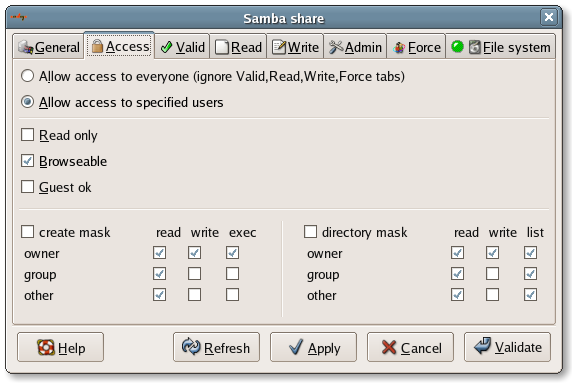 |
The Access tab controls whether the subsequent tabs are to be ignored, and general purpose acces settings. Note the Valid, Read, Write, Admin, Force tabs will be ignored unless the Allow access to specfic users radio is ticked. |
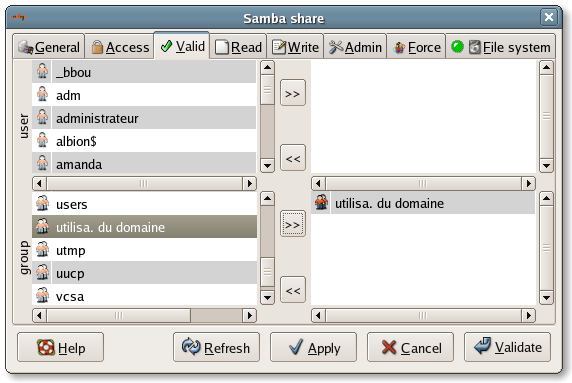 |
The Valid tab determines which users are granted connection to the share. See share. |
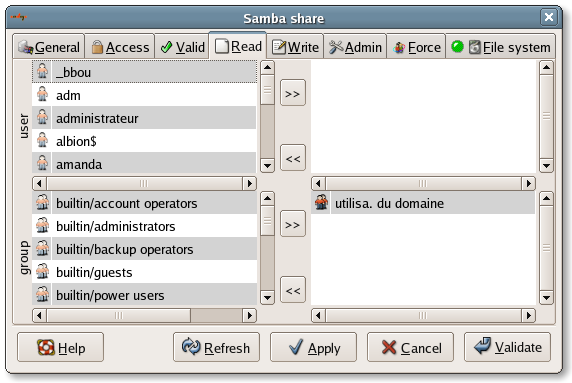 |
The Read tab determines which users are granted read access to the share. See share. |
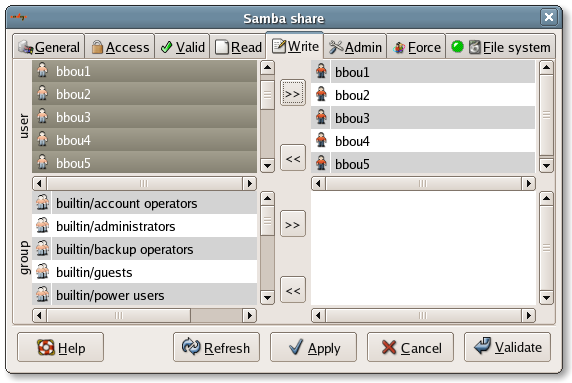 |
The Write tab determines which users are granted write access to the share. See share. |
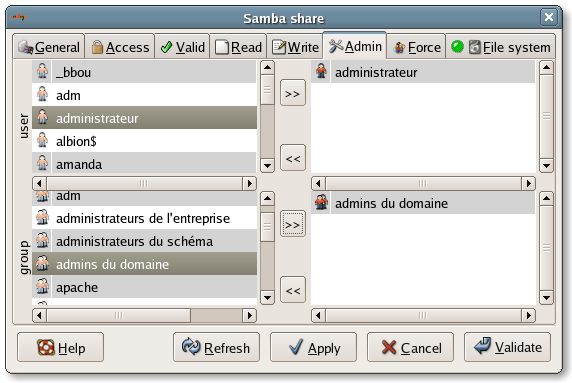 |
The Admin tab determines which users are granted admin access to the share. See share. |
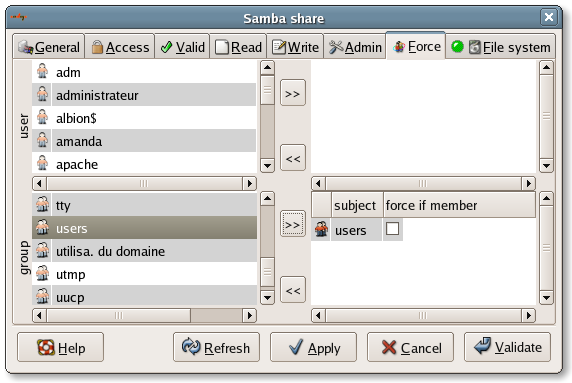 |
The Force tab determines which user / group will stand as file system owner/group of the objects created in this share. See share. |
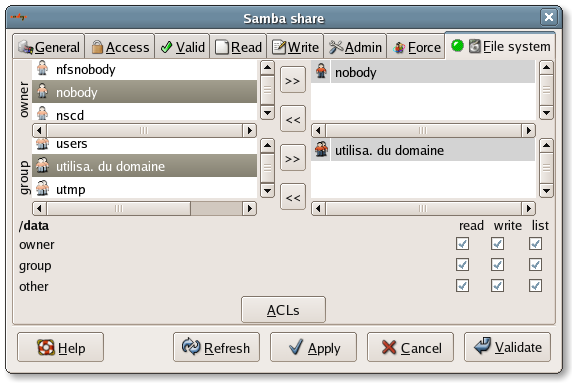 |
The File system tab determines the file system permissions of the shared directory. These are different from the share permissions defined above. The actual access permissions are the result of anding the share's permissions with the directory file system permissions. |
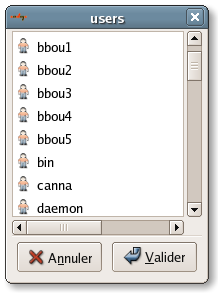 |
The user selection box. |
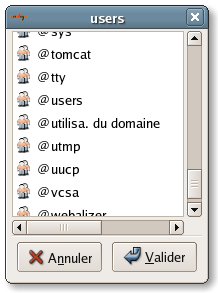 |
The group selection box. Note that group names are @ prefixed |